Why Choose KeePass Hub?

We built KeePass Hub to meet the needs of both small business and larger enterprises. The common thread is that these are cost conscious companies that don’t want to pay for more than what they need. And they certainly don’t want to continue paying license fees year after year.
We researched the market and found that other products providing central password storage and multi-level access control, are very expensive and too complicated, with excessive features that would never be used by most companies. This has resulted in our desire to develop the right sized solution.
To meet this need, we focused on one of the most popular and trusted password management tools available, KeePass Password Safe. KeePass is a great solution for individual users, but in a business environment where access to sensitive data is necessary, the product isn’t suitable as the multi-user feature gives everyone access to all passwords.
Hence we designed KeePass Hub to leverage the benefits of KeePass for the users, while providing administrative control that allow access rules to be implemented in accordance with company policies.
Your company, big or small, can enjoy the same level of service and security - at a reasonable price point.
Benefits for Your Business
- Simple and Easy-to-Manage
Takes less than an hour to install and set up. Administrator sets up access to password groups by roles (user type) or specific individuals. Utilizing Active Directory / LDAP makes setup even faster. - Cost-Effective
One time user license price that is much less than even one year of competitors’ annual fees. - Safe and Secure
At least four of the top ten cybersecurity companies rely on KeePass Hub. All passwords and secrets are stored centrally: nothing is stored on a user’s computer. Server connection is secured via 256-bit SSL Certificate; stored passwords are encrypted. No need to worry about cloud-based attacks: you control your own server security from your office. - Management Control
Administrator assigns access to passwords and secrets according to user roles or customized to specific users, so your sensitive data is not accessible to unauthorized personnel. The administrator can even set the KeePass client configuration so that password policies can be enforced. - Flexible Access
Our Web Client feature allows for access anywhere there is an internet connection and with any operating system. Also available, our free Android and iOS apps. - Free Customer Support
We want to ensure you are 100% happy with KeePass Hub, so you get one year of free Upgrades & Support. Call or email us anytime for assistance, or to provide feedback on product features.